class: inverse, center, middle # 36-315: Statistical Graphics and Visualization ## Lecture 9 Meghan Hall <br> Department of Statistics & Data Science <br> Carnegie Mellon University <br> June 11, 2021 --- layout: true <div class="my-footer"><span>cmu-36315.netlify.app</span></div> --- # From last time <br> .large[Taking plots to the next level] <br> .medium[effective *and* elegant] <br> .large[Redoing plots we've seen before] <br> .medium[get familiar with the syntax and the options] --- # Note on homework/labs <br> .large[Read the instructions!] <br> .medium[that's where most points are coming off] <br> .large[.Rmd assignment files might not knit] <br> .medium[can add `eval = FALSE` to the function in the setup chunk] --- # Today <br> .large[More details] <br> .medium[colors, fonts, annotations] <br> .large[Putting it all together with themes] <br> .medium[built-in, external options, custom] --- class: left # Today's agenda <br> .large[ 1. **colors** 2. fonts 3. annotations 4. themes ] --- # Types of color scales <br> <br> .large[Qualitative] <br> .medium[distinguishing discrete items that don't have an order (nominal categorical)] <br> .medium[colors should be distinct and equal with none standing out] <br> <br> -- <br> .large[Sequential] <br> .medium[when data values are mapped to one shade] <br> .medium[e.g., in a choropleth, for an ordered categorical variable] <br> <br> -- <br> .large[Divergent] <br> .medium[think of it as two sequential scales with a natural midpoint] <br> .medium[midpoint could represent 0 (assuming +/- values)] <br> .medium[or 50% if your data spans the full scale] --- # What's *not* appropriate <br> <br> .large[Using a sequential scale on an unordered variable] <br> .medium[viewers will assume there's a relationship] <br> <br> -- <br> .large[Using a divergent scale on a data without a natural midpoint] <br> <br> -- <br> .large[Using a discrete scale on a continuous variable] <br> .medium[will disguise the trend] <br> <br> --- # Options for finding palettes <br> <br> .large[Internal within `ggplot2`] <br> .medium[ColorBrewer] <br> <br> -- .center[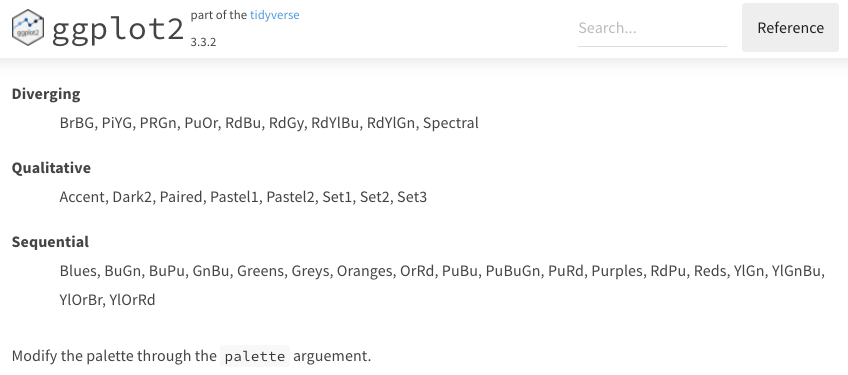] --- # ColorBrewer <img src="figs/Lec9/color-1-1.png" width="504" style="display: block; margin: auto;" /> --- .h-1[# ColorBrewer] .tiny[ ```r penguins %>% filter(species != "Gentoo") %>% mutate(label = case_when(flipper_length_mm == 192 & body_mass_g == 2700 ~ "Chinstrap", flipper_length_mm == 184 & body_mass_g == 4650 ~ "Adelie")) %>% ggplot(aes(x = flipper_length_mm, y = body_mass_g, size = bill_length_mm, color = species)) + geom_point(alpha = 0.5) + scale_size(range = c(0.1, 7), breaks = c(35, 40, 45, 50, 55), name = "Bill Length (mm)") + geom_label_repel(aes(x = flipper_length_mm, y = body_mass_g, color = species, label = label), inherit.aes = FALSE) + * scale_color_brewer(palette = "Set2", guide = "none") + labs(x = "Flipper Length (mm)", y = "Body Mass (g)", title = "Chinstrap penguins tend to have longer flippers and longer bills", caption = "Data from the palmerpenguins package") + theme(legend.position = "top", panel.background = element_blank(), panel.grid.major = element_line(color = "grey90", size = 0.2), axis.ticks = element_line(color = "grey90", size = 0.2), legend.key = element_rect(fill = "transparent")) ``` ] --- # ColorBrewer <img src="figs/Lec9/color-2-1.png" width="504" style="display: block; margin: auto;" /> --- # ColorBrewer <img src="figs/Lec9/color-3-1.png" width="504" style="display: block; margin: auto;" /> --- .h-1[# ColorBrewer] .tiny[ ```r tx_map %>% mutate(perc_bin = case_when(hispanic_perc >= 0.8 ~ "80-100%", hispanic_perc >= 0.6 ~ "60-80%", hispanic_perc >= 0.4 ~ "40-60%", hispanic_perc >= 0.2 ~ "20-40%", TRUE ~ "0-20%")) %>% ggplot(aes(x = long, y = lat, group = group, fill = perc_bin)) + geom_polygon(color = "white") + * scale_fill_brewer(palette = "Oranges", name = NULL) + labs(title = "Percentage of Hispanic people by county in Texas", subtitle = "2019 population estimate") + theme_void() + theme(legend.position = c(0.17, 0.8)) ``` ] --- # ColorBrewer <img src="figs/Lec9/color-4-1.png" width="504" style="display: block; margin: auto;" /> --- .h-1[# ColorBrewer] .tiny[ ```r tx_map %>% mutate(perc_bin = case_when(hispanic_perc >= 0.8 ~ "80-100%", hispanic_perc >= 0.6 ~ "60-80%", hispanic_perc >= 0.4 ~ "40-60%", hispanic_perc >= 0.2 ~ "20-40%", TRUE ~ "0-20%")) %>% ggplot(aes(x = long, y = lat, group = group, fill = perc_bin)) + geom_polygon(color = "white") + * scale_fill_brewer(palette = "BrBG", name = NULL) + labs(title = "Percentage of Hispanic people by county in Texas", subtitle = "2019 population estimate") + theme_void() + theme(legend.position = c(0.17, 0.8)) ``` ] --- # ColorBrewer <img src="figs/Lec9/color-5-1.png" width="504" style="display: block; margin: auto;" /> --- # Options for finding palettes <br> <br> .large[Internal within `ggplot2`] <br> .medium[ColorBrewer] <br> .medium[viridis: five different options; available for discrete & continuous data] <br> --- .h-1[# viridis] .tiny[ ```r tx_map %>% ggplot(aes(x = long, y = lat, group = group, fill = hispanic_perc)) + geom_polygon(color = "white") + * scale_fill_viridis_c(name = NULL, labels = percent, * direction = -1, option = "D") + labs(title = "Percentage of Hispanic people by county in Texas", subtitle = "2019 population estimate") + theme_void() + theme(legend.position = c(0.2, 0.8)) ``` ] --- # viridis <img src="figs/Lec9/color-6-1.png" width="504" style="display: block; margin: auto;" /> --- # Options for finding palettes <br> <br> .large[Internal within `ggplot2`] <br> .medium[ColorBrewer] <br> .medium[viridis: five different options; available for discrete & continuous data] <br> <br> .large[External options] <br> .medium[[`ggsci`](https://cran.r-project.org/web/packages/ggsci/vignettes/ggsci.html), [`paletteer`](https://github.com/EmilHvitfeldt/paletteer), [`scico`](https://github.com/thomasp85/scico), [coolors.co](coolors.co)] <br> .medium[colorblind safe: `scico` and `viridis`] <br> <br> --- # `scico` `scico_palette_show()` <img src="figs/Lec9/color-7-1.png" width="504" style="display: block; margin: auto;" /> --- .h-1[# `scico`] .tiny[ ```r lincoln_weather %>% select(CST, temp = `Max Temperature [F]`) %>% mutate(date = ymd(CST), month = month(date, label = TRUE), day = day(date)) %>% ggplot(aes(x = month, y = day, fill = temp)) + geom_tile(color = "white") + scale_y_continuous(trans = "reverse", breaks = seq(1, 31, 5)) + labs(title = "Maximum temperature by day in Lincoln, NE in 2016") + * scale_fill_scico(palette = "imola", * breaks = seq(20, 90, 10), * name = " °F") + guides(fill = guide_colorsteps()) + theme(axis.ticks = element_blank(), panel.background = element_blank(), axis.title = element_blank(), axis.text = element_text(face = 2)) + coord_cartesian(expand = FALSE) ``` ] --- # `scico` <img src="figs/Lec9/color-8-1.png" width="504" style="display: block; margin: auto;" /> --- # Options for finding palettes <br> <br> .large[Internal within `ggplot2`] <br> .medium[ColorBrewer] <br> .medium[viridis: five different options; available for discrete & continuous data] <br> <br> .large[External options] <br> .medium[[`ggsci`](https://cran.r-project.org/web/packages/ggsci/vignettes/ggsci.html), [`paletteer`](https://github.com/EmilHvitfeldt/paletteer), [`scico`](https://github.com/thomasp85/scico), [coolors.co](coolors.co)] <br> .medium[colorblind safe: `scico` and `viridis`] <br> <br> .large[Entities with known colors] <br> .medium[universities, sports teams, etc.] <br> .medium[hex codes available online] <br> <br> --- class: left # Today's agenda <br> .large[ 1. colors 2. **fonts** 3. annotations 4. themes ] --- # Fonts <br> <br> .large[Be careful about readability] <br> .medium[outlandish fonts should be used sparingly, if at all] <br> .medium[know your audience] <br> <br> -- <br> .large[Can use fonts external to your computer] <br> .medium[using the `showtext` package] <br> .medium[easiest to use [Google fonts](https://fonts.google.com/)] <br> <br> --- # Fonts ```r # name: name of the font on Google Fonts # family: the name you'll use to reference the font in your code font_add_google(name = "Permanent Marker", family = "perm_marker") # "turns on" showtext showtext_auto() ``` --- .h-1[# Fonts] .tiny[ ```r txhousing %>% filter(year >= 2010) %>% ggplot(aes(x = as.character(year), y = median)) + geom_violin(draw_quantiles = c(0.25, 0.5, 0.75)) + geom_jitter(alpha = .25, width = .3, size = 0.5, color = "#bb0000") + scale_y_continuous(labels = dollar, breaks = seq(100000, 300000, 50000)) + labs(title = "The distribution of median home prices by city in Texas") + theme(axis.title = element_blank(), panel.background = element_blank(), panel.grid.major.y = element_line(color = "grey90", size = 0.2), panel.border = element_rect(color = "black", fill = NA, size = 0.5), axis.ticks = element_blank(), axis.text = element_text(size = 10, face = 2), plot.title.position = "plot", * plot.title = element_text(family = "perm_marker", size = 18)) ``` ] --- # Fonts <img src="figs/Lec9/font-1-1.png" width="504" style="display: block; margin: auto;" /> --- class: left # Today's agenda <br> .large[ 1. colors 2. fonts 3. **annotations** 4. themes ] --- # Annotations <br> <br> .large[Useful for adding extra information to plots] <br> .medium[besides labeling specific points] <br> <br> -- <br> .large[Options:] <br> .medium[add text with `annotate("text")`] <br> --- # Annotations <img src="figs/Lec9/anno-1-1.png" width="504" style="display: block; margin: auto;" /> --- .h-1[# Annotations] .tiny[ ```r friends_info %>% ggplot(aes(x = us_views_millions, y = imdb_rating, color = season)) + geom_jitter(size = 2) + scale_colour_gradient(low = "#fafafa",high = "#191970",breaks = seq(1, 10, 1), name = "Season") + scale_x_continuous(labels = label_number(suffix = "M")) + scale_y_continuous(breaks = seq(7, 10, 0.5)) + labs(title = "Two Friends episodes were viewed far more than the rest", subtitle = "Both highlighted episodes were two-part episodes", x = "US views", y = "IMDB rating") + * annotate("text", x = 49, y = 8.7, label = "The One After the Super\nBowl aired in 1996", * size = 4.5, hjust = 0.85) + * annotate("text", x = 49, y = 9.7, label = "The Last One aired in 2004", * size = 4.5, hjust = 0.85) + theme(legend.position = c(0.75, 0.08), legend.direction = "horizontal", legend.background = element_blank(), legend.title = element_text(color = "#353839", size = 11, face = "bold", vjust = 0.75), axis.ticks = element_blank(), panel.background = element_blank(), panel.border = element_rect(color = "black", fill = NA, size = 0.5), panel.grid.major = element_line(color = "grey90", size = 0.3)) ``` ] --- # Annotations <img src="figs/Lec9/anno-2-1.png" width="504" style="display: block; margin: auto;" /> --- # Annotations <br> <br> .large[Useful for adding extra information to plots] <br> .medium[besides labeling specific points] <br> <br> <br> .large[Options:] <br> .medium[add text with `annotate("text")`] <br> .medium[add arrows with `geom_curve`] <br> --- .h-1[# Annotations] .tiny[ ```r friends_info %>% ggplot(aes(x = us_views_millions, y = imdb_rating, color = season)) + geom_jitter(size = 2) + scale_colour_gradient(low = "#fafafa",high = "#191970",breaks = seq(1, 10, 1), name = "Season") + scale_x_continuous(labels = label_number(suffix = "M")) + scale_y_continuous(breaks = seq(7, 10, 0.5)) + labs(title = "Two Friends episodes were viewed far more than the rest", subtitle = "Both highlighted episodes were two-part episodes", x = "US views", y = "IMDB rating") + annotate("text", x = 49, y = 8.7, label = "The One After the Super\nBowl aired in 1996", size = 4.5, hjust = 0.85) + annotate("text", x = 49, y = 9.7, label = "The Last One aired in 2004", size = 4.5, hjust = 0.85) + * geom_curve(aes(x = 45, y = 8.9, xend = 52, yend = 8.9), * size = 1, color = "dark grey", curvature = -0.7, * arrow = arrow(length = unit(0.07, "npc"))) + * geom_curve(aes(x = 45, y = 9.6, xend = 52, yend = 9.6), * size = 1, color = "dark grey", curvature = 0.7, * arrow = arrow(length = unit(0.07, "npc"))) + theme(legend.position = c(0.75, 0.08), legend.direction = "horizontal", legend.background = element_blank(), legend.title = element_text(color = "#353839", size = 11, face = "bold", vjust = 0.75), axis.ticks = element_blank(), panel.background = element_blank(), panel.border = element_rect(color = "black", fill = NA, size = 0.5), panel.grid.major = element_line(color = "grey90", size = 0.3)) ``` ] --- # Annotations <img src="figs/Lec9/anno-3-1.png" width="504" style="display: block; margin: auto;" /> --- # Annotations <br> <br> .large[Useful for adding extra information to plots] <br> .medium[besides labeling specific points] <br> <br> <br> .large[Options:] <br> .medium[add text with `annotate("text")`] <br> .medium[add arrows with `geom_curve`] <br> .medium[add multiple lines with `geom_linerange`] <br> --- # Annotations <img src="figs/Lec9/anno-4-1.png" width="504" style="display: block; margin: auto;" /> --- .h-1[# Annotations] .tiny[ ```r msleep %>% filter(vore %in% c("carni","herbi")) %>% mutate(name = fct_reorder(name, sleep_total), name = fct_reorder(name, vore), vore = fct_recode(vore, "herbivore" = "herbi", "carnivore" = "carni")) %>% group_by(vore) %>% mutate(mean = mean(sleep_total)) %>% ggplot(aes(x = sleep_total, y = name, color = vore)) + geom_point(size = 2) + scale_color_manual(values = c("#bb0000","#098641")) + scale_x_continuous(name = NULL, labels = number_format(suffix = " hrs", accuracy = 1)) + labs(y = NULL, x = "Total sleep per day (hrs)", title = "<span style = 'color:#bb0000;'>**Carnivores**</span> sleep slightly more per day than <span style = 'color:#098641;'>**herbivores**</span>", subtitle = "Among these species, carnivores sleep one hour more per day on average") + * geom_linerange(aes(x = 10.4, ymin = 1, ymax = 19), * color = "#bb0000", size = 1.5, linetype = "dotted") + * geom_linerange(aes(x = 9.5, ymin = 20, ymax = 51), * color = "#098641", size = 1.5, linetype = "dotted") + theme(plot.title = element_markdown(), plot.subtitle = element_text(margin = margin(-5, 0, 10, 0)), plot.title.position = "plot", legend.position = "none", panel.background = element_blank(), plot.background = element_rect(fill = "transparent", color = NA), panel.grid.major = element_line(color = "black", size = 0.1), axis.ticks = element_blank(), axis.text.y = element_text(size = 6.75)) ``` ] --- # Annotations <img src="figs/Lec9/anno-5-1.png" width="504" style="display: block; margin: auto;" /> --- # Annotations <br> <br> .large[Useful for adding extra information to plots] <br> .medium[besides labeling specific points] <br> <br> <br> .large[Options:] <br> .medium[add text with `annotate("text")`] <br> .medium[add arrows with `geom_curve`] <br> .medium[add multiple lines with `geom_linerange`] <br> .medium[add shaded areas with `geom_rect` or `annotate("rect")`] <br> --- # Annotations <img src="figs/Lec9/anno-6-1.png" width="504" style="display: block; margin: auto;" /> --- .h-1[# Annotations] .tiny[ ```r economics %>% ggplot() + * geom_rect(aes(xmin = start, xmax = end, fill = status), * ymin = -Inf, ymax = Inf, alpha = 0.5, data = recession_list) + geom_line(aes(x = date, y = unemploy), size = 1) + scale_fill_manual(values = c("white","#bb0000")) + labs(y = "Unemployed (in thousands)", x = NULL, title = "The number of unemployed people tends to increase during a <span style = 'color:#bb0000;'>**recession**</span>") + theme(panel.background = element_blank(), panel.grid.major = element_line(color = "grey90", size = 0.3), panel.border = element_rect(color = "black", fill = NA, size = 0.5), axis.ticks = element_blank(), plot.title = element_markdown(), plot.title.position = "plot", legend.position = "none") ``` ] --- # Annotations <img src="figs/Lec9/anno-7-1.png" width="504" style="display: block; margin: auto;" /> --- .h-1[# Annotations] .tiny[ ```r friends_info %>% ggplot(aes(x = us_views_millions, y = imdb_rating, color = season)) + geom_jitter(size = 2) + scale_colour_gradient(low = "#fafafa",high = "#191970",breaks = seq(1, 10, 1), name = "Season") + scale_x_continuous(labels = label_number(suffix = "M")) + scale_y_continuous(breaks = seq(7, 10, 0.5)) + labs(title = "Two Friends episodes were viewed far more than the rest", subtitle = "Both highlighted episodes were two-part episodes", x = "US views", y = "IMDB rating") + annotate("text", x = 49, y = 8.7, label = "The One After the Super\nBowl aired in 1996", size = 4.5, hjust = 0.85) + annotate("text", x = 49, y = 9.7, label = "The Last One aired in 2004", size = 4.5, hjust = 0.85) + geom_curve(aes(x = 45, y = 8.9, xend = 52, yend = 8.9), size = 1, color = "dark grey", curvature = -0.7, arrow = arrow(length = unit(0.07, "npc"))) + geom_curve(aes(x = 45, y = 9.6, xend = 52, yend = 9.6), size = 1, color = "dark grey", curvature = 0.7, arrow = arrow(length = unit(0.07, "npc"))) + * annotate("rect", xmin = 38, xmax = 52, ymin = 8.57, ymax = 8.82, * alpha = 0.2, color = "grey", fill = "black") + * annotate("rect", xmin = 37, xmax = 51.5, ymin = 9.6, ymax = 9.8, * alpha = 0.2, color = "grey", fill = "black") + theme(legend.position = c(0.75, 0.08), legend.direction = "horizontal", legend.background = element_blank(), legend.title = element_text(color = "#353839", size = 11, face = "bold", vjust = 0.75), axis.ticks = element_blank(), panel.background = element_blank(), panel.border = element_rect(color = "black", fill = NA, size = 0.5), panel.grid.major = element_line(color = "grey90", size = 0.3)) ``` ] --- # Annotations <img src="figs/Lec9/anno-8-1.png" width="504" style="display: block; margin: auto;" /> --- # Annotations <br> <br> .large[Useful for adding extra information to plots] <br> .medium[besides labeling specific points] <br> <br> <br> .large[Options:] <br> .medium[add text with `annotate("text")`] <br> .medium[add arrows with `geom_curve`] <br> .medium[add multiple lines with `geom_linerange`] <br> .medium[add shaded areas with `geom_rect` or `annotate("rect")`] <br> .medium[add lines with `geom_hline`, `geom_vline`, `geom_abline`] <br> --- # Annotations <img src="figs/Lec9/anno-9-1.png" width="504" style="display: block; margin: auto;" /> --- .h-1[# Annotations] .tiny[ ```r mpg %>% filter(year == 2008 & class == "suv") %>% group_by(manufacturer) %>% summarize(median = median(cty), n = n()) %>% mutate(manufacturer = str_to_title(manufacturer), label = paste0(manufacturer, "\n", n, ifelse(n > 1, " models", " model"))) %>% ggplot(aes(x = reorder(label, -median), y = median)) + geom_bar(stat = "identity") + scale_y_continuous(expand = expansion(mult = c(0, .1))) + * geom_hline(yintercept = 13.6, * color = "#bb0000", size = 2) + labs(title = "Subaru SUVs have highest median city mpg", subtitle = "Among manufacturers in 2008; mean value shown in red", x = NULL, y = "Miles per gallon") + theme(axis.ticks = element_blank(), panel.background = element_blank(), panel.grid.major.y = element_line(color = "grey90", size = 0.2), panel.border = element_rect(color = "black", fill = NA, size = 0.5)) ``` ] --- # Annotations <img src="figs/Lec9/anno-10-1.png" width="504" style="display: block; margin: auto;" /> --- class: left # Today's agenda <br> .large[ 1. colors 2. fonts 3. annotations 4. **themes** ] --- # Themes <br> <br> .large[Why use a theme?] <br> .medium[adding this, for example, to every.single.plot is annoying and a waste of time] <br> <br> ```r theme(panel.background = element_blank(), panel.grid.major = element_line(color = "grey90", size = 0.3), axis.ticks = element_line(color = "grey90", size = 0.3), legend.key = element_rect(fill = "transparent"), axis.text = element_text(face = 2)) ``` --- # Themes <br> <br> .large[Built-in themes] <br> .medium[8 options within `ggplot2`] <br> <br> <br> --- .left[# Themes] .pull-left[ `theme_gray` <img src="figs/Lec9/theme-1-1.png" width="504" style="display: block; margin: auto auto auto 0;" /> ] -- .pull-left[ `theme_bw` <img src="figs/Lec9/theme-2-1.png" width="504" style="display: block; margin: auto auto auto 0;" /> ] --- .left[# Themes] .pull-left[ `theme_linedraw` <img src="figs/Lec9/theme-3-1.png" width="504" style="display: block; margin: auto auto auto 0;" /> ] -- .pull-left[ `theme_light` <img src="figs/Lec9/theme-4-1.png" width="504" style="display: block; margin: auto auto auto 0;" /> ] --- .left[# Themes] .pull-left[ `theme_dark` <img src="figs/Lec9/theme-5-1.png" width="504" style="display: block; margin: auto auto auto 0;" /> ] -- .pull-left[ `theme_minimal` <img src="figs/Lec9/theme-6-1.png" width="504" style="display: block; margin: auto auto auto 0;" /> ] --- .left[# Themes] .pull-left[ `theme_classic` <img src="figs/Lec9/theme-7-1.png" width="504" style="display: block; margin: auto auto auto 0;" /> ] -- .pull-left[ `theme_void` <img src="figs/Lec9/theme-8-1.png" width="504" style="display: block; margin: auto auto auto 0;" /> ] --- # Themes <br> <br> .large[Built-in themes] <br> .medium[8 options within `ggplot2`] <br> <br> <br> .large[Themes available in other packages] <br> .medium[[`ggthemes`](https://github.com/jrnold/ggthemes), [`ggdark`](https://github.com/nsgrantham/ggdark), [`hrbrthemes`](https://github.com/hrbrmstr/hrbrthemes)] <br> <br> <br> --- .left[# Themes] .pull-left[ `theme_economist` <img src="figs/Lec9/theme-9-1.png" width="504" style="display: block; margin: auto auto auto 0;" /> ] -- .pull-left[ `theme_fivethirtyeight` <img src="figs/Lec9/theme-10-1.png" width="504" style="display: block; margin: auto auto auto 0;" /> ] --- .left[# Themes] .pull-left[ `dark_theme_minimal` <img src="figs/Lec9/theme-11-1.png" width="504" style="display: block; margin: auto auto auto 0;" /> ] -- .pull-left[ `theme_ipsum` <img src="figs/Lec9/theme-12-1.png" width="504" style="display: block; margin: auto auto auto 0;" /> ] --- # Themes <br> <br> .large[Built-in themes] <br> .medium[8 options within `ggplot2`] <br> <br> <br> .large[Themes available in other packages] <br> .medium[[`ggthemes`](https://github.com/jrnold/ggthemes), [`ggdark`](https://github.com/nsgrantham/ggdark), [`hrbrthemes`](https://github.com/hrbrmstr/hrbrthemes)] <br> <br> <br> .large[Custom themes you create yourself] <br> .medium[often built off of a pre-set theme] <br> <br> --- # Themes <img src="figs/Lec9/dino-graph-1-1.png" width="504" style="display: block; margin: auto;" /> --- # Themes ```r data %>% ggplot(aes(x = x, y = y)) + geom_point(color = "#bb0000") + labs(title = "Sometimes visualizing data can reveal important details", subtitle = "From Alberto Cairo's Datasaurus") + * cmu_theme() + scale_x_continuous(limits = c(0, 100)) + * theme(panel.grid.major = element_blank(), * axis.title = element_blank()) ``` --- # Themes ```r cmu_theme <- function () { * theme_linedraw(base_size=11, base_family="source_serif_pro") %+replace% theme( panel.background = element_blank(), plot.background = element_rect(fill = "transparent", color = NA), legend.background = element_rect(fill = "transparent", color = NA), legend.key = element_rect(fill = "transparent", color = NA), axis.ticks = element_blank(), panel.grid.major = element_line(color = "grey90", size = 0.3), panel.grid.minor = element_blank(), plot.title = element_text(size = 18, hjust = 0, vjust = 0.5, face = "bold", margin = margin(b = 0.2, unit = "cm")), plot.subtitle = element_text(size = 12, hjust = 0, vjust = 0.5, margin = margin(b = 0.2, unit = "cm")), plot.caption = element_text(size = 7, hjust = 1, face = "italic", margin = margin(t = 0.1, unit = "cm")), axis.text.x = element_text(size = 13), axis.text.y = element_text(size = 13) ) } ``` --- # Upcoming <br> .large[Lecture 10 on Monday June 11] <br> .large[Homework 3 due Tuesday June 15] <br> .large[Midterm on Thursday June 17]